Expandable Tile
The ExpandableTextTile widget displays a tile that can expand and collapse to show or hide additional text. It includes a title, an optional icon, and a toggle to show more or less text.
Display
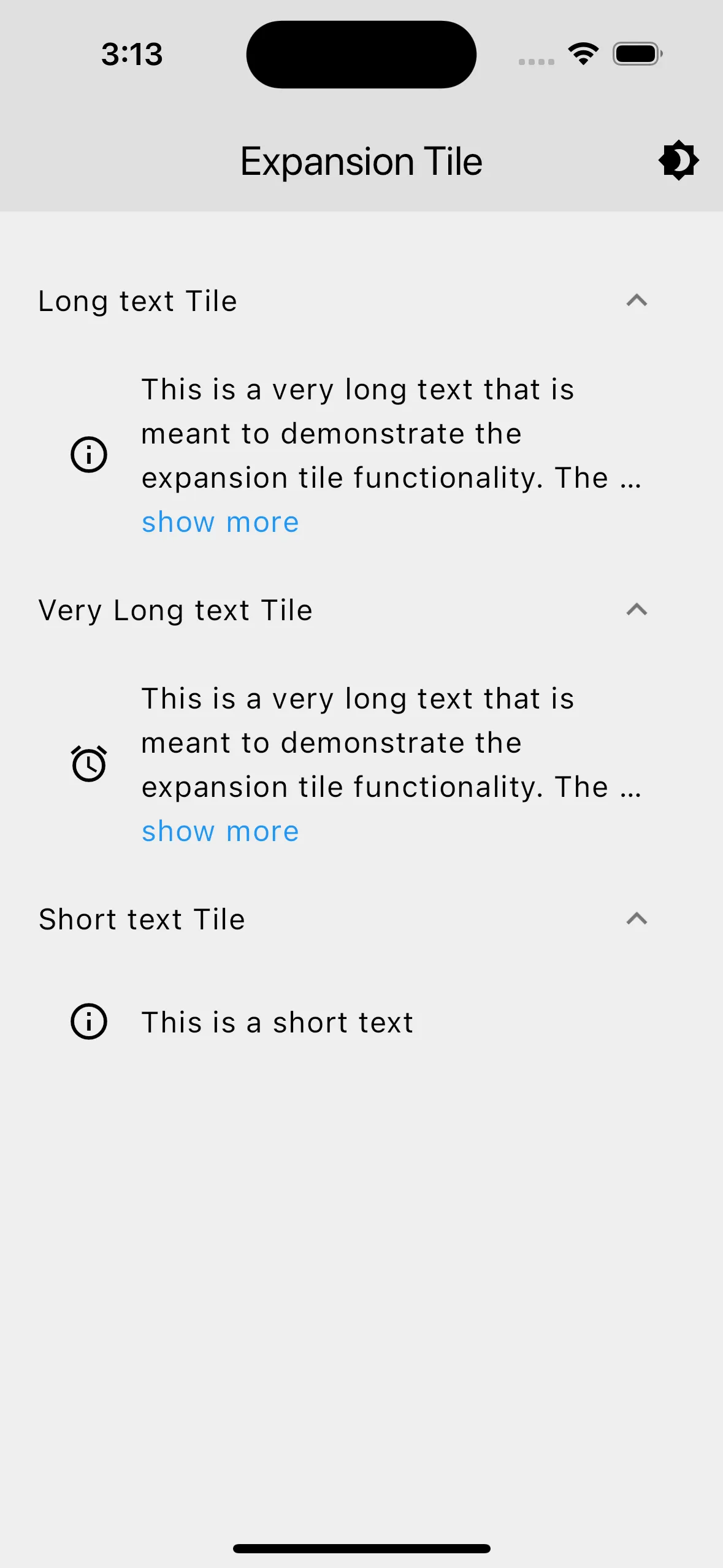
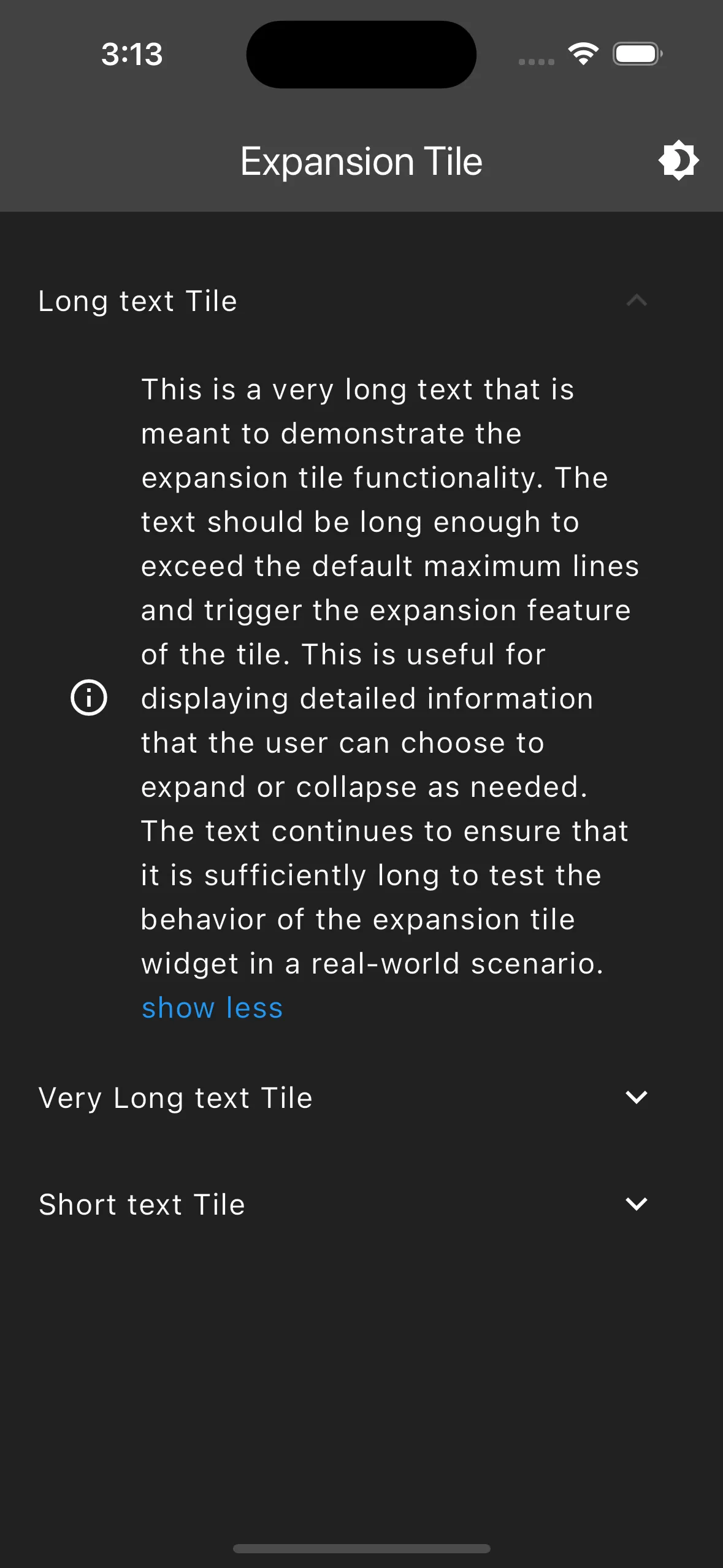
Features
- Expandable and Collapsible Text: The widget allows users to expand and collapse the text by clicking “show more” or “show less”. It is styled with a blue color to indicate that it is clickable.
- Customizable Icon: An optional icon can be displayed next to the text.
- Automatic Text Overflow Handling: The widget automatically handles text overflow and displays an ellipsis if the text exceeds the maximum lines when collapsed. This is achieved using
StatefulBuilder - Tile Padding: The tile padding is set to
EdgeInsets.only(left: 0, right: 15)by default. - Control Affinity: The control affinity is set to
ListTileControlAffinity.trailingby default. - Initial Expansion State: The tile is initially collapsed (
initiallyExpanded: false).
Usage
Import ExpandableTextTile in any page to display a tile with expandable text. It takes the following parameters:
title: A string representing the title of the tile.text: A string representing the text to display within the tile.icon: (Optional) AnIconDatato display an icon next to the text. The default icon isIcons.info_outline.
class ExpansionTileDemoPage extends StatelessWidget { const ExpansionTileDemoPage({super.key});
@override Widget build(BuildContext context) { return Scaffold( appBar: AppBar( title: const Text('Expansion Tile'), actions: <Widget>[ IconButton( icon: const Icon(Icons.brightness_4), onPressed: () { context.read<ThemeProvider>().toggleTheme(); }, ), ], ), body: const Padding( padding: EdgeInsets.all(20.0), child: SingleChildScrollView( child: Column( mainAxisAlignment: MainAxisAlignment.spaceEvenly, children: [ ExpandableTextTile( title: 'Long text Tile', text: 'This is a very long text that is meant to demonstrate the expansion tile functionality. ' 'The text should be long enough to exceed the default maximum lines and trigger the expansion ' 'feature of the tile. This is useful for displaying detailed information that the user can ' 'choose to expand or collapse as needed. The text continues to ensure that it is sufficiently ' 'long to test the behavior of the expansion tile widget in a real-world scenario.' ), ExpandableTextTile( title: 'Very Long text Tile', text: 'This is a very long text that is meant to demonstrate the expansion tile functionality. ' 'The text should be long enough to exceed the default maximum lines and trigger the expansion ' 'feature of the tile. This is useful for displaying detailed information that the user can ' 'choose to expand or collapse as needed. The text continues to ensure that it is sufficiently ' 'long to test the behavior of the expansion tile widget in a real-world scenario.' 'This is a very long text that is meant to demonstrate the expansion tile functionality. ' 'The text should be long enough to exceed the default maximum lines and trigger the expansion ' 'feature of the tile. This is useful for displaying detailed information that the user can ' 'choose to expand or collapse as needed. The text continues to ensure that it is sufficiently ' 'long to test the behavior of the expansion tile widget in a real-world scenario.', icon: Icons.access_alarm, ), ExpandableTextTile( title: 'Short text Tile', text: 'This is a short text', ), ], ), ), ), ); }}