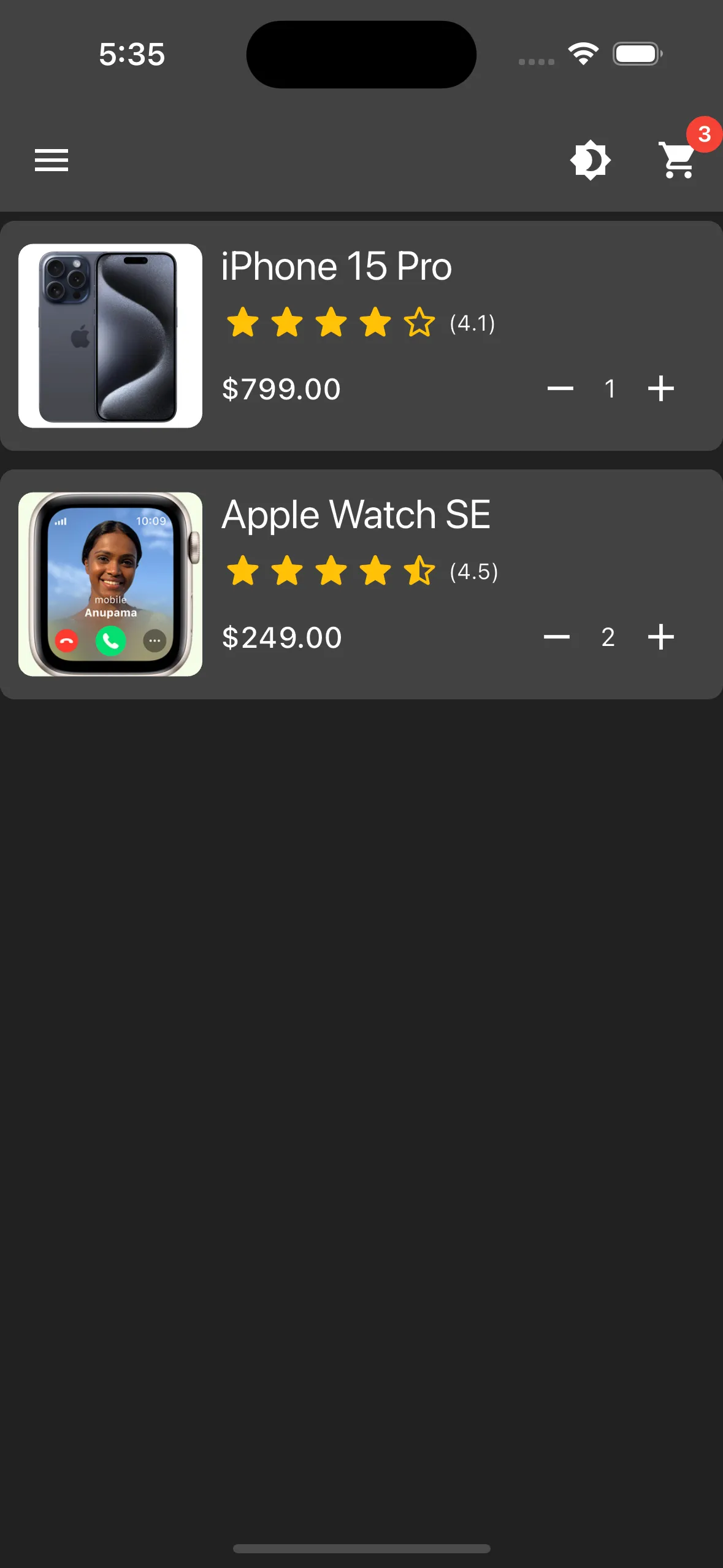Quantity Selector
The QuantitySelector widget provides a user interface for selecting a quantity. It includes buttons to increment and decrement the quantity, and an “Add” button when the quantity is zero.
Usage
Import QuantitySelector in any page to allow users to select a quantity. It takes the following parameters:
initialQuantity: An optional integer representing the initial quantity. It allows you to set the starting quantity.onQuantityChanged: A required callback function that is called whenever the quantity changes.
Display
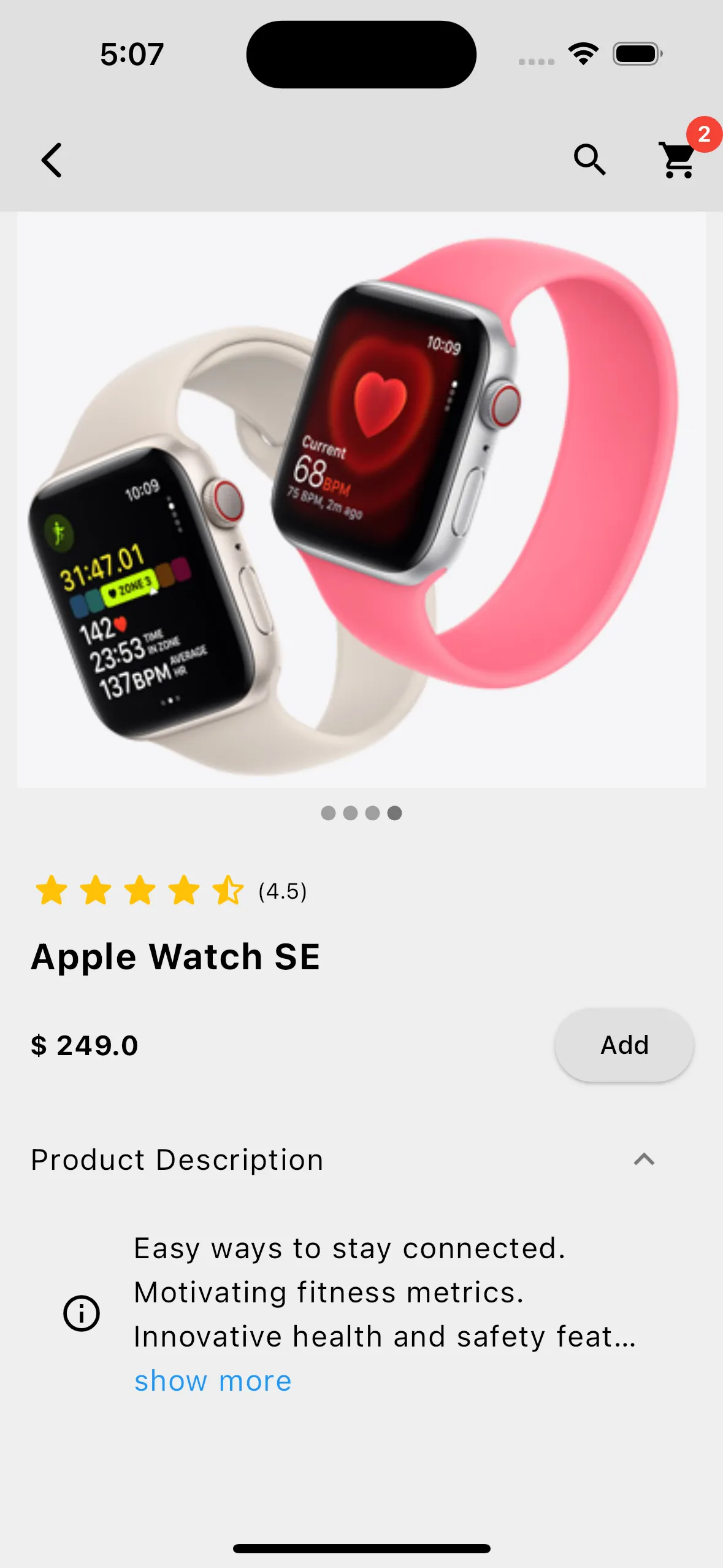
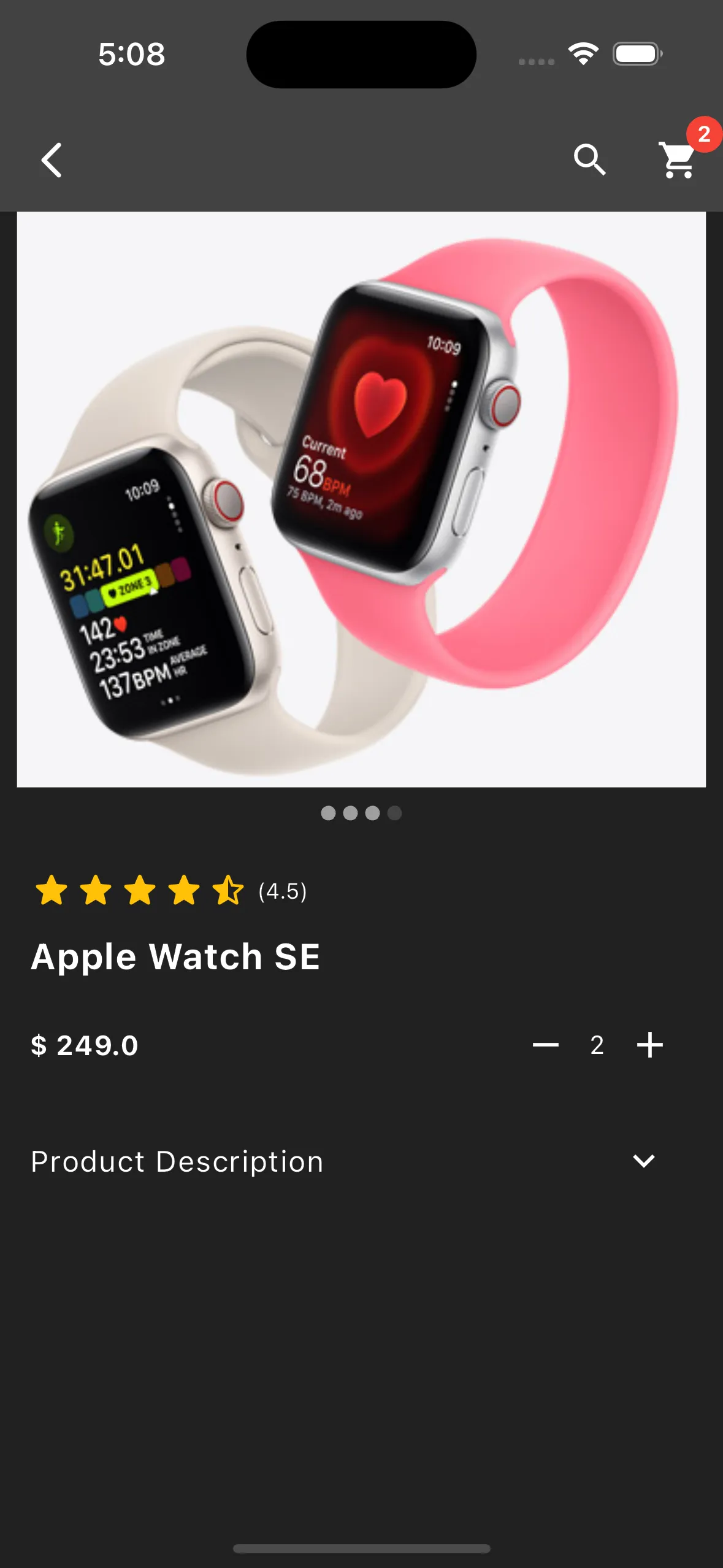
Features
- Increment and Decrement Buttons: Users can increase or decrease the quantity using the ”+” and ”-” buttons.
- Add Button: When the quantity is zero, an “Add” button is displayed. Clicking it sets the quantity to 1.
- Callback on Quantity Change: The
onQuantityChangedcallback is triggered whenever the quantity changes, allowing the parent widget to respond to the change.
Notes
- Ensure that the
onQuantityChangedcallback is provided to handle quantity changes. - The widget uses
setStateto manage the internal state of the quantity, ensuring the UI updates correctly. - The quantity cannot go below zero, as the decrement button is disabled when the quantity is zero.
Integration with Cart Icon
Cart updates with the total number of products added to the cart. This can be seen as a count on the cart icon from any product page or home page. User can also update the quantity from home page or product page.